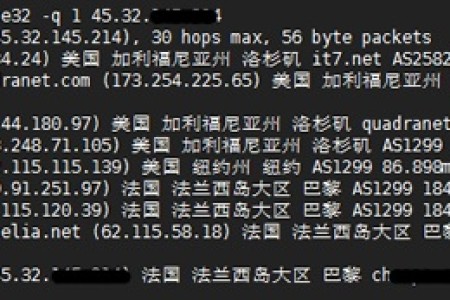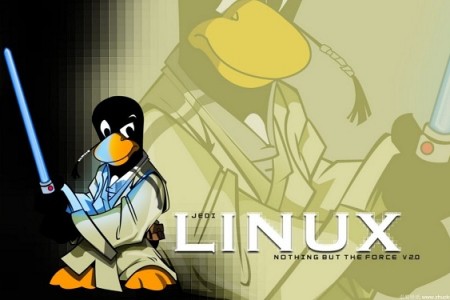安装WDCP后网站无法访问的解决办法之一
近期vps指南网站又进行了一次搬家,这次搬到了digitalocean家,目前使用的是digitalocean家的旧金山节点!这次搬家完之后上传安装、导入、修改解析!一些列的都做好了,心里满满的欣慰,想试一下速度究竟如何,无奈半天过去了,网站还是无法打开!此时想着就重启service nginxd restart与service httpd restart,结果如下:
[root@vpszn ~]# service nginxd restart
Stopping nginx: nginx: [error] open() "/www/wdlinux/nginx-1.2.9/logs/nginx.pid" failed (2: No such file or directory)
[ OK ]
Starting nginx: [ OK ]
[root@vpszn ~]# service httpd restart
Stopping httpd: [ OK ]
Starting httpd: Syntax error on line 8 of /www/wdlinux/httpd-2.2.24/conf/vhost/xxxxx.conf:
Invalid command 'php_admin_value', perhaps misspelled or defined by a module not included in the server configuration
[FAILED]
就这样发现service httpd restart重启无法进行!想着在安装WDCP控制面板的时候,好像有一项有问题,当时也没有管,因为面板后台可以进啊,可以建数据库等,也可以通过FTP进行上传等!从错误的提示中可以发现错误的地方@ttpd无法启动,出现这种情况是因为没有完整安装lanmp环境,导致Apache/modules里没有libphp5.so,配置文件httpd.conf里也没有加载libphp5.so,
从文件管理器
| wdlinux/wdapache/modules |
里复制一个到文件管理器
| wdlinux/httpd-2.2.24/modules |
在文件管理器wdlinux/httpd-2.2.24/conf/httpd.conf里加上
<IfModule prefork.c>
LoadModule php5_module modules/libphp5.so
</IfModule>
配置好之后重启一下就OK啦!
[root@vpszn ~]# /etc/init.d/httpd start
Starting httpd: [ OK ]
以上就是vps指南在搬家之后遇到的第一个问题!所以希望使用WDCP的伙伴在安装WDCP在结束时一定要看看提示的信息哦,如果出现红色的一定要注意是什么没有安装成功或者是什么没有启动成功哦!