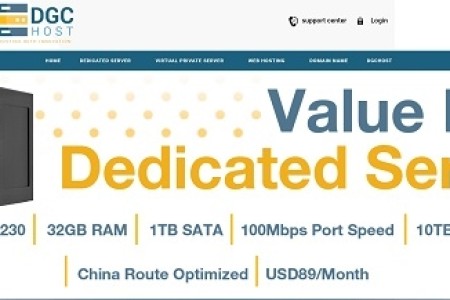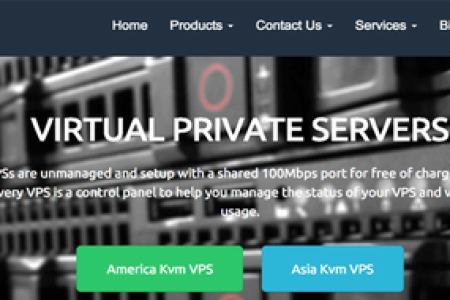ConoHa VPS主机2015 新加坡节点配置、PING速度、性能简单评测
主机指南在之前简单测评了一下conoha日本vps的相关配置情况,目前conoha家的日本vps对于国内来说还是不错的!对于不知道如何注册的朋友可以参考"ConoHa 2015新版注册教程",目前相对来说入住的用户已经比较多了,看看现在情况如何?
VPS方案还是为1GB方案,50GB SSD硬盘,月费为1170日元。折合60元左右一个月。目前注册赠送1000日元,自己可以体验一下吧!注册推荐地址:https://www.conoha.jp/zh/
1、CPU性能参数
[root@163-44-138-229 ~]# cat /proc/cpuinfo processor : 0 vendor_id : GenuineIntel cpu family : 6 model : 63 model name : Intel(R) Xeon(R) CPU E5-2660 v3 @ 2.60GHz stepping : 2 microcode : 0x1 cpu MHz : 2599.996 cache size : 4096 KB physical id : 0 siblings : 1 core id : 0 cpu cores : 1 apicid : 0 initial apicid : 0 fpu : yes
CPU依旧采用的是E5-2660,主频2.6GHZ算是比较高的了,多数一般在2000左右
2、Swap情况
<pre>[root@163-44-138-229 ~]# free -m
total used free shared buff/cache available
Mem: 993 124 607 56 262 655
Swap: 2047 0 2047
You have new mail in /var/spool/mail/root
</pre>
Swap是内存的2倍,官方默认的,这个也比较合理,毕竟SSD硬盘做swap效果还是不错的。
3、硬盘情况
[root@163-44-138-229 ~]# df -lh Filesystem Size Used Avail Use% Mounted on /dev/mapper/centos-root 48G 1019M 47G 3% / devtmpfs 488M 0 488M 0% /dev tmpfs 497M 0 497M 0% /dev/shm tmpfs 497M 57M 441M 12% /run tmpfs 497M 0 497M 0% /sys/fs/cgroup tmpfs 497M 57M 441M 12% /etc/machine-id /dev/vda1 497M 120M 378M 25% /boot
这个就不多数啦
4、简单的测试一下硬盘I/O
[root@163-44-138-229 ~]# dd if=/dev/zero of=test bs=64k count=4k oflag=dsync 4096+0 records in 4096+0 records out 268435456 bytes (268 MB) copied, 6.22535 s, 43.1 MB/s You have new mail in /var/spool/mail/root [root@163-44-138-229 ~]# dd if=/dev/zero of=test bs=64k count=16k conv=fdatasync 16384+0 records in 16384+0 records out 1073741824 bytes (1.1 GB) copied, 1.21873 s, 881 MB/s
5、WGET下载测试
[root@163-44-138-229 ~]# wget http://cachefly.cachefly.net/100mb.test --2015-07-09 15:35:13-- http://cachefly.cachefly.net/100mb.test Resolving cachefly.cachefly.net (cachefly.cachefly.net)... 204.93.150.151 Connecting to cachefly.cachefly.net (cachefly.cachefly.net)|204.93.150.151|:80... connected. HTTP request sent, awaiting response... 200 OK Length: 104857600 (100M) [application/octet-stream] Saving to: ‘100mb.test’ 100%[======================================>] 104,857,600 11.6MB/s in 5.6s 2015-07-09 15:35:20 (18.0 MB/s) - ‘100mb.test’ saved [104857600/104857600] [root@163-44-138-229 ~]# wget http://dl.wdlinux.cn:5180/lanmp_laster.tar.gz --2015-07-09 15:35:38-- http://dl.wdlinux.cn:5180/lanmp_laster.tar.gz Resolving dl.wdlinux.cn (dl.wdlinux.cn)... 222.186.43.27 Connecting to dl.wdlinux.cn (dl.wdlinux.cn)|222.186.43.27|:5180... connected. HTTP request sent, awaiting response... 200 OK Length: 81312101 (78M) [application/x-gzip] Saving to: ‘lanmp_laster.tar.gz’ 100%[======================================>] 81,312,101 10.5MB/s in 8.1s 2015-07-09 15:35:47 (9.54 MB/s) - ‘lanmp_laster.tar.gz’ saved [81312101/81312101]
6、ping测速
| 线路 | 最快节点 | 最慢节点 | 平均响应 |
|---|---|---|---|
| 所有线路 | 香港[多线] | 北京[联通] | 129毫秒 |
| 电信 | 香港[电信] | 江西[电信] | 74毫秒 |
| 多线 | 香港[多线] | 山东[多线] | 103毫秒 |
| 联通 | 河南[联通] | 北京[联通] | 276毫秒 |
| 移动 | 广东深圳[移动] | 山东[移动] | 60毫秒 |
就简单到这吧,随开随用,不用主机取消删除就行了!